About Object Synchronization in Sessions
In a session, participants' actions are synchronized with other participants, allowing for a natural sharing of experiences.
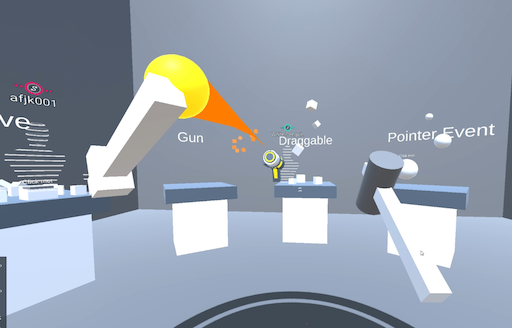
The mechanics of network synchronization are complex.
STYLY provides a mechanism that allows you to create works without being conscious of synchronization as much as possible.
The features of synchronization in STYLY are explained below.
Synchronization
- Avatar Postures, Gestures
- I pressed a button on the uGUI.Interactions such as throwing a ball
Synchronized Unity component
- uGUI
- button
- Dropdown
- InputField
- ScrollRect
- Scroll bar
- Slider
- toggle
- Event Trigger
- Pointer Down
- Pointer Up
- Pointer Enter
- Pointer Exit
- Pointer Click
- STYLY Interaction SDK
- Breakable
- Breaker
- Collider Trigger
- Collision
- Destroy Target
- Draggalbe
- Equipment
- Movers
- Spawner
- Timer
will be easier to understand if you actually try the reference workin a session.
out of sync
- Timeline, Animation
- Processing in Playmaker
- Movement by physics calculation
Animation and Playmaker processing can be virtually synchronized and moved by all players by starting from a synchronous event (such as a button click).
Physics is not deterministic, so position shifts occur between participants.
However, Draggable/Equipment synchronizes the position while the player is holding it.
In addition, since the position and vector at the moment of throwing are also synchronized, the thrown ball will land at roughly the same position.
Notes on production
- Synchronized upper limit:999
- Things that exceed the upper limit will not be synced
- Pay attention to communication frequency
- Too many synchronizations at the same time will cause communication errors.If a problem occurs, please take measures such as suppressing repeated hits.
- Use STYLY_Attr_DoNotSync component if you don't want to synchronize
- STYLY_Attr_DoNotSync component allows you to specify that GameObject and child objects should not be synced
Precautions when operating sessions
- During the scene experience, it will not sync to people who joined the session in the middle
- Please make sure there is a host.
- Synchronized objects disappear when the host is gone
- How to resolve object synchronization problems
- Select the target scene again from the scene list by host operation.Everyone must transition scenes at the same time.
- (Important) Be sure to test in advance
STYLY asset sync support status
- MediaPlayer assets are not synchronized