About creating scenes using PlayMaker
Overview
PlayMaker Asset (Paid)allows you to describe various interactive behaviors within the STYLY scene.It can be used as a way to create a flow of experience or create a game-like mechanism.
After uploading a Prafab or Unity scene created using PlayMaker on Unity from Unity to STYLY using the STYLY Plugin for Unity, you can use it in the STYLY scene.
A summary article on how to use it can be found here.
[Article Summary] PlayMaker
Even if you don't use PlayMaker, you can use the Interaction SDK to create interactive behavior.
Interaction SDK Manual
PlayMaker version
The version of PlayMaker currently built into STYLY is PlayMaker 1.9.2f3. (As of STYLY v2.9.1, STYLY Mobile 8.0.12)
We will check the operation of uploads from the latest version of PlayMaker that can be obtained from the Asset Store at any time. Standard actions added / modified after the PlayMaker version built into STYLY may not work.
Custom actions for STYLY
You can use STYLY-specific actions (custom actions) within PlayMaker.Custom actions for STYLY can be selected from the "STYLY" item in the Action Browser.
Here is a list of available custom actions.You can also check the available operating platforms below.
[Unity / PlayMaker] STYLY Custom Action List
- Audio visualizer
- OpenURL
- ChangeStylyScene
- GetHttpRequest
Functions that cannot be used in conjunction with PlayMaker
Please note that the following functions cannot be used when using in the STYLY scene.
- PlayMaker global variable function
- PlayMaker global variables are not available.
- PlayMaker ecosystem action
- Ecosystem actions that are not included by default in PlayMaker are not available.
- Some actions in PlayMaker
- The following actions are not available
- PlayerPrefs action
- Application Quit action
- Call Static Method Action
- The following actions are not available
- Standard actions added since the PlayMaker version built into STYLY
- Normally, it will be available when the PlayMaker version built into STYLY is updated.
- Reference: https://hutonggames.fogbugz.com/default.asp?W311