About STYLY account
About STYLY account
You can use your STYLY account by registering fromSTYLY Gallery sign-up screen. You can log in and use not only from STYLY Gallery and STYLY Studio that run on a web browser, but also from the STYLY app for VR and smartphones.
About the functions available in your STYLY account
The following functions can be used by using a STYLY account.
Like function
- You can like each STYLY scene in the STYLY Gallery or in the STYLY app.If you like it, the creator of the scene will be notified.
Comment function
- You can add comments to each STYLY scene within the STYLY Gallery.
My list function
- You can add your favorite scenes to your My List and remember them in the STYLY Gallery or in the STYLY app.Scenes saved in My List can be used from other devices, which is convenient for linking devices.
- When you add a scene to My List, the creator of the scene will be notified.
Follow function
- By following other users, you can display new scenes of the users you followed on My Page.
Notification function
- You'll be notified when other users like your scene, add it to your My List, or follow your account.
Creating and publishing STYLY scenes (STYLY Studio)
- You can create and publish scenes using STYLY Studio.
About Pro / Pro Unlimited accounts
The following features are available with your Pro or Pro Unlimited account:
- Private scene function
- In the free version account (Artist account), the scene created in STYLY Studio is open to the whole and displayed in the list and search results of STYLY Gallery, but if you use the private scene function, the created scene will not be open to the public. Can be used for.
- Only users who know the URL of the scene can access it.
- It is available by selecting the UNLISTED setting when publishing the scene.
- Private scene function
- You can only expose your scene to specific users.
- You can select the target user when setting the scene publishing.
- About constraints
- With a Pro account, there is a limit to the number of times you can set private or private scenes per month.
For other differences and prices, please seehere.