About creating STYLY scenes using Unity
By using STYLY Plugin for Unity, you can add assets created using Unity to the STYLY scene.
How to install STYLY Plugin for Unity
You can get the unity package of the plugin from here.
Please see the following article for the installation method.
How to upload a prefab from Unity to STYLY
About the corresponding Unity version
Compatible with Unity 2022.3.x, and the recommended version is Unity 2022.3.24f1. (As of January 7, 2025)
About the function of STYLY Plugin for Unity
- Upload function
- You can upload Prefabs (.prefab extensions) or scenes (.unity extensions) in Unity to STYLY.Uploaded assets can be placed in the STYLY scene from the asset selector screen.
- Prefab upload
- Upload Unity scene
- Local preview function
- If you use the local preview function, you can check the operation directly with the actual STYLY app without uploading to STYLY Studio.This can reduce the adjustment time.
- STYLY Local Preview Tool "How to check the operation with the STYLY VR app without uploading the Unity scene to STYLY Studio"
- Linkage function for PlayMaker
- PlayMaker Asset (Paid)allows you to describe various interactive behaviors within the STYLY scene.You can also make interesting gimmicks and games.
- Detailshererefer to the page.
- Interaction SDK function
- By using the Interaction SDK components, you can implement various interactions and run them in the STYLY scene even if you do not use PlayMaker.
- Interaction SDK Manual
About Unity functions available in STYLY
- Timeline function
- Please see this article.
[Unity] How to make animation in Timeline
- Please see this article.
Assets available in STYLY
Postprocessing Stack (V1)
Postprocessing Stack V2
- It is available on the Steam version of the STYLY app (VR for PC) and the STYLY app for smartphones.
- This is not available in the standalone VR version of the STYLY app.
-
- Although currently available, we do not recommend using third-party Unity assets as they may become incompatible with STYLY system updates in the future.
About functions that are not available in STYLY
Please note that some functions cannot be used normally in STYLY even if uploaded from Unity to STYLY.The following are typical ones. Unfortunately, STYLY is not fully compatible with Unity, so not all features that work with Unity will work with STYLY.
- Proprietary C # script
- With the exception of some assets, non-Unity standard C # scripts cannot be used.If you want to use logic, please use the functions of PlayMaker or Interaction SDK.
- The exception is PlayMaker Action included in STYLY Plugin For Unity.
- Layer function of Unity
- Only the Default layer is available.
- Post Processing V2 in standalone VR
- PostProcessing V2 is not available on the Oculus Mobile / Daydream version.
- Visual Effect Graph
- Currently not available.
- Geometry Shader outside of Windows environment
- It can be used only in the Windows environment.
- Rendering pipelines other than legacy pipelines
- STYLY utilizes Unity's legacy pipeline and does not support other pipelines (URP, HDRP, SRP).
- Linear color space
- In STYLY, the gamma color space is set.Please use the gamma color space setting.